Repeating Groups
In this guide we’ll create a repeating group field (also known as a Complex field) which we’ll use to populate a slider with.
First, let’s start with our container and field definitions in your theme’s functions.php;
use Carbon_Fields\Field;
use Carbon_Fields\Container;
add_action( 'carbon_fields_register_fields', 'crb_attach_post_meta' );
function crb_attach_post_meta() {
Container::make( 'post_meta', __( 'Page Options', 'crb' ) )
->where( 'post_type', '=', 'page' ) // only show our new fields on pages
->add_fields( array(
Field::make( 'complex', 'crb_slides', 'Slides' )
->set_layout( 'tabbed-horizontal' )
->add_fields( array(
Field::make( 'text', 'title', 'Title' ),
Field::make( 'color', 'title_color', 'Title Color' ),
Field::make( 'image', 'image', 'Image' ),
) ),
) );
}If you edit a page you will see the newly added "Slides" field:
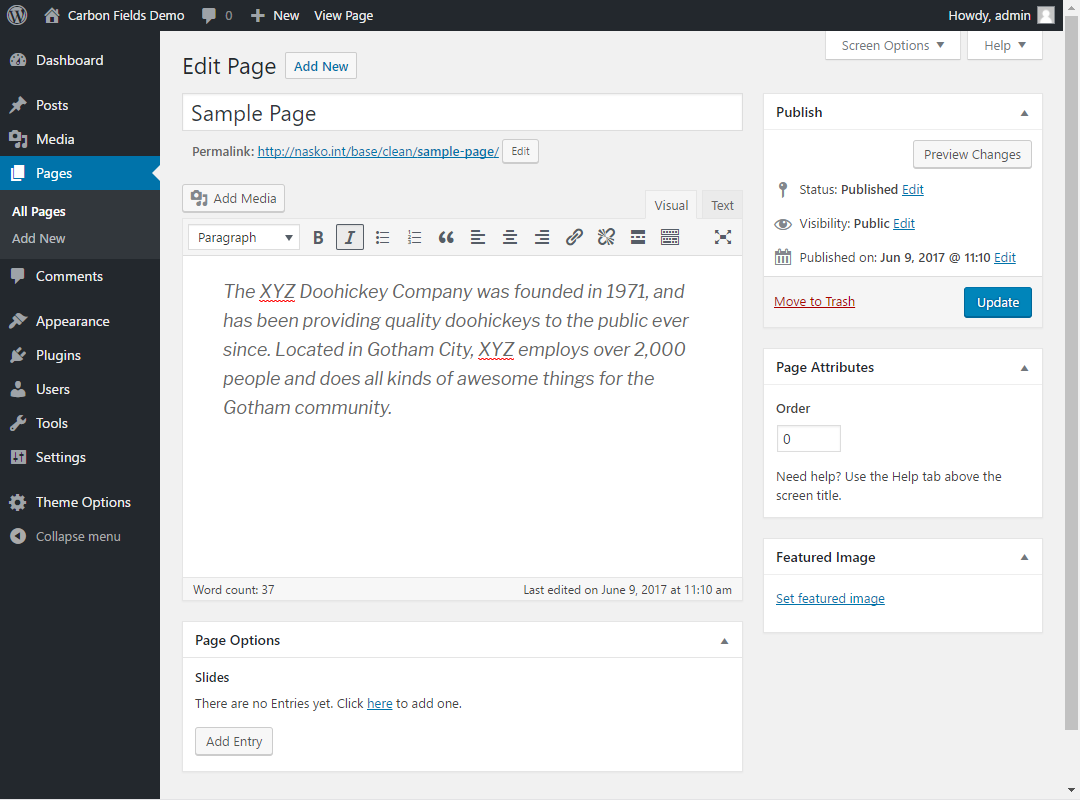
We now have a repeating group that allows us to create any number of slides with an image, a title and a title color. Edit your desired page and create a few entries so we have something to list in our template like so:
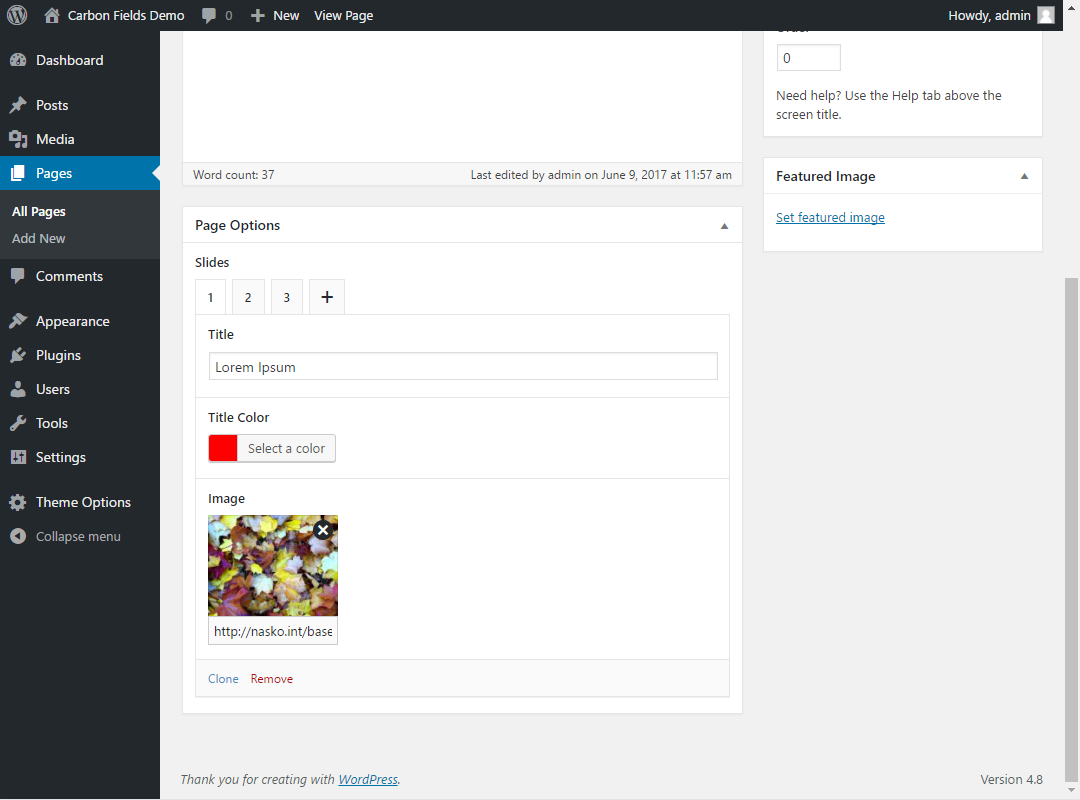
Once done, open up your page template (be it front-page.php or page.php) and add the following:
<?php
$slides = carbon_get_the_post_meta( 'crb_slides' );
echo '<ul>';
foreach ( $slides as $slide ) {
echo '<li>';
echo wp_get_attachment_image( $slide['image'] );
echo '<h2 style="color: ' . $slide['color'] . '">' . $slide['title'] . '</h2>';
echo '</li>';
}
echo '</ul>';
?>Now our template will create a <ul> filled with images and titles suitable for use with your favorite slider JavaScript library!
